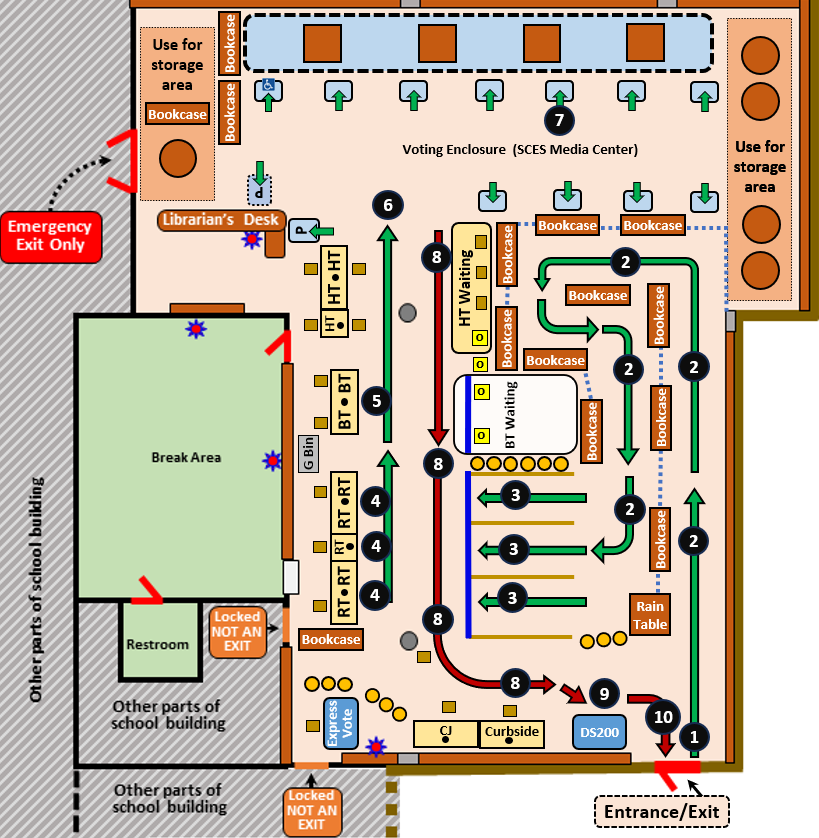Voter Path in SCES Media Center
Last Updated: Jeffrey Knauth
If you vote at the Sanford Creek Elementary School polling place, this is the usual path you will take in the SCES Media Center, the voting enclosure:
- Enter the voting enclosure when permitted by the Door Monitor.
- Follow the green arrows to your Registration Table (RT) waiting line, as directed by the Line Monitor and the RT letter signs. That will be the line whose RT pole sign's letter range contains the first letter of your last name.
- Wait in your line until you are called over by a Registration Table Official.
- At the Registration Table, after a pollbook lookup and photo ID check, you will get, review, and sign an ATV. It is then initialed by the RT Official.
- Go to the Ballot Table (BT) and trade your ATV for an appropriate ballot from a Ballot Table Official.
- Go to an available booth or table in the voting booth area, as
directed by a
Voting Booth Official. - Carefully mark your ballot (both sides if needed) per the instructions on it.
- Follow the red arrows back around the bend to the DS200 Tabulator.
- Cast your ballot in the Tabulator. Then
WAIT to see if it was accepted.
If an error is detected, you will be assisted by the Tabulator Monitor. - Get your "I Voted" sticker from the Tabulator Monitor and then exit.
If you use the ExpressVote to mark your ballot, you will take a slightly different path (not shown here). The ExpressVote is not located in the voting booth area.
If an exception is detected at the Registration Table and it cannot be eliminated, you will be sent to the Help Table (HT) to be assisted by a Help Table Official.
If you are physically unable to enter the Media Center, you can vote from your car. A Curbside Official will do the walking on your behalf.